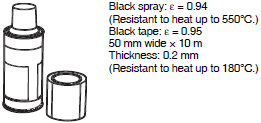| Type | Measurement temperature range | Target size *1 | Model |
|---|---|---|---|
| Without laser
pointer |
-50 to 500°C *2 | 3 mm dia. (at a distance of 30 mm) | ES1-LP3-N |
| 8 mm dia. (at a distance of 100 mm) | ES1-LP10-N | ||
| 40 mm dia. (at a distance of 500 mm) | ES1-LW50-N | ||
| -50 to 1,000°C *2 | 35 mm dia. (at a distance of 1,000 mm) | ES1-LW100-N | |
| With laser
pointer |
-50 to 500°C *2 | 40 mm dia. (at a distance of 500 mm) | ES1-LW50L-N |
| -50 to 1,000°C *2 | 35 mm dia. (at a distance of 1,000 mm) | ES1-LW100L-N |